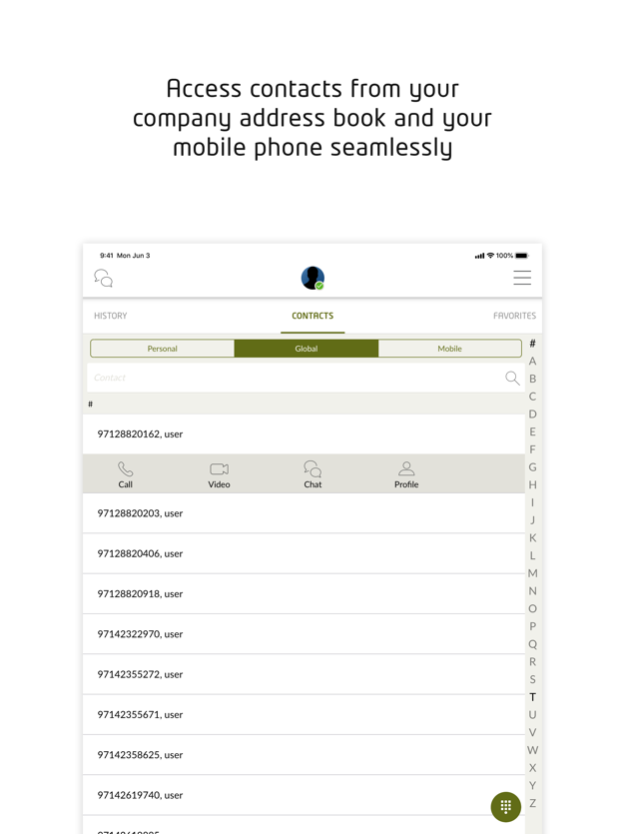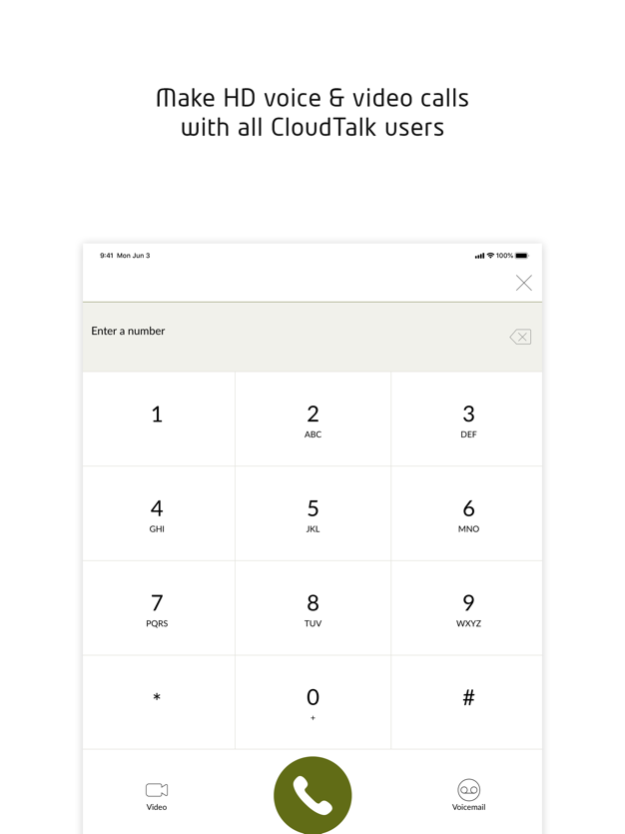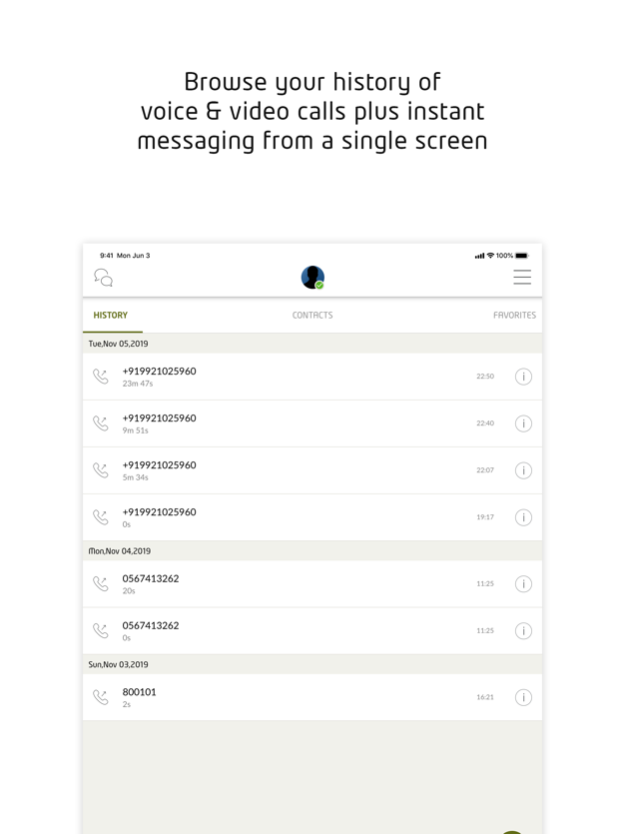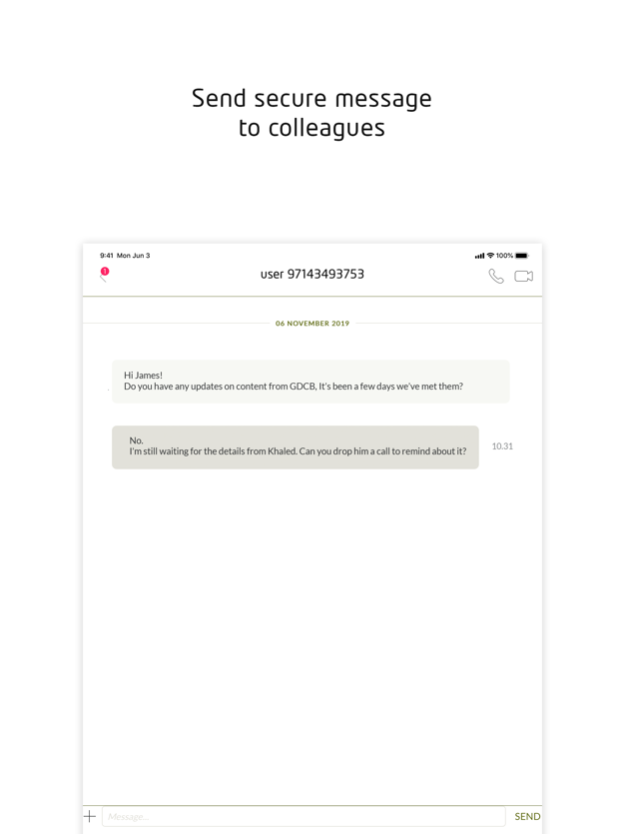Etisalat CloudTalk 2.1.1
Free Version
Publisher Description
Etisalat CloudTalk application extends the Etisalat CloudTalk service to mobile workforces, connecting BYOD personnel to the entire company. Mobile users can access Etisalat CloudTalk from anywhere, anytime, on any device.
Features include:
• One Etisalat fixed line business number as your Caller ID to make and receive all calls
• Rich PBX-like functionality
• Calls over VoIP or through Etisalat mobile network
• Company extensions dialing
• Multiple calls simultaneously
• Concurrent ring among your desk phone and mobile device
• Call grabber to move live calls from one device/client to anther
• Voicemail with convenient notification of messages
• Secure Instant Messaging with your corporate contacts
• Presence status of your coworkers
• Automatic hand-off from WiFi to cellular 3G/4G network
• Ad-hoc 6 party conference calls
• Video calls between CloudTalk users in your company and outside the company
• Security and encryption via HTTPS and SRTP
Etisalat CloudTalk is an enterprise platform that requires a subscription in order to activate the mobile app. For more information visit https://www.etisalat.ae/managedvoice.
Aug 25, 2022
Version 2.1.1
Bug fixes and enhancements
About Etisalat CloudTalk
Etisalat CloudTalk is a free app for iOS published in the Office Suites & Tools list of apps, part of Business.
The company that develops Etisalat CloudTalk is Emirates Telecommunications Corporation. The latest version released by its developer is 2.1.1.
To install Etisalat CloudTalk on your iOS device, just click the green Continue To App button above to start the installation process. The app is listed on our website since 2022-08-25 and was downloaded 4 times. We have already checked if the download link is safe, however for your own protection we recommend that you scan the downloaded app with your antivirus. Your antivirus may detect the Etisalat CloudTalk as malware if the download link is broken.
How to install Etisalat CloudTalk on your iOS device:
- Click on the Continue To App button on our website. This will redirect you to the App Store.
- Once the Etisalat CloudTalk is shown in the iTunes listing of your iOS device, you can start its download and installation. Tap on the GET button to the right of the app to start downloading it.
- If you are not logged-in the iOS appstore app, you'll be prompted for your your Apple ID and/or password.
- After Etisalat CloudTalk is downloaded, you'll see an INSTALL button to the right. Tap on it to start the actual installation of the iOS app.
- Once installation is finished you can tap on the OPEN button to start it. Its icon will also be added to your device home screen.